☑️Add it to your Scripts
Add this to the fxmanifest- / resource.lua
shared_script {
'@d-logging/log.lua',
}With this you can acess all the functions
Log.trace("trace")
Log.debug("debug")
Log.info("info")
Log.warn("warn")
Log.error("error")
Log.fatal("fatal")
Log.discord("discord")It should look like this in your server console
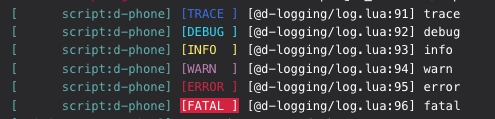
When to use which level
Thats something you have to decide yourself which level you think is necessary for your purpose, but here is an small guideline which could be helpful.
Trace - More detailed information then Debug which are not really necessary to have but still help to follow the flow of your resource e.g. which functions are triggerd.
Debug - Log everything you as developer need to see if your script works but is not to detailed
Info - Log stuff which is information based like when the script is started, or notifications or stuffe like this
Warn - Log stuff that doenst stuff the resource but might be dangerous so we should take a look at it, like slow querys
Error - Stuff which causes a function or event to work and is very dangerous.
Fatal - If the complete script could crash
Discord - You can setup an webhook for this to send logs via the webhook to your discord channel
Last updated